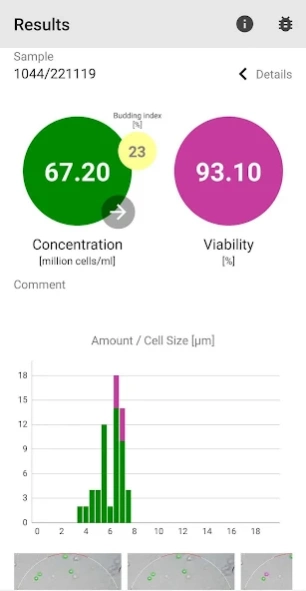Oculyze BB 2.0 Yeast Counter 2.6.9
Free Version
Publisher Description
Oculyze BB 2.0 Yeast Counter - Accurate yeast analysis with the BB 2.0 yeast cell counter for beer making
The Oculyze Better Brewing (BB) 2.0, a hardware software combination that’s proudly made in Germany, is our most innovative solution to the age old problem of manual yeast counting yet. The ultra portable device is pretty much plug and play and comes equipped with a cutting-edge microscope boasting a 400 X optical magnification, comparable to a high end laboratory microscope and is extremely compact weighing in at just under 200 g, making it the lightest automatic microscope in the world today.
Customers can access the app through a valid user ID together with the Oculyze BB 2.0 device. To find out more – please visit us at Better Brewing
BB 2.0 System features:
- Viability and Concentration analysis in under a minute
- Ultra lightweight, portable and compact
- Simple plug and play feature
- Automatic storage and backup
- 10 X faster, more accurate and cheaper than traditional methods
- 30 day money back guarantee
- Mobile and tablet compatible
- Ability to receive customized reporting
- Now compatible with most USB C & Micro USB OTG capable android devices
“The results of the cell counting with the Oculyze system are very closely comparable with those obtained using a Thoma chamber… The Oculyze system does not require a laboratory microscope or trained staff… The Oculyze system is faster due to the automated measurement and analysis.” - VLB External Validation
About Oculyze BB 2.0 Yeast Counter
Oculyze BB 2.0 Yeast Counter is a free app for Android published in the System Maintenance list of apps, part of System Utilities.
The company that develops Oculyze BB 2.0 Yeast Counter is Oculyze. The latest version released by its developer is 2.6.9.
To install Oculyze BB 2.0 Yeast Counter on your Android device, just click the green Continue To App button above to start the installation process. The app is listed on our website since 2024-04-11 and was downloaded 0 times. We have already checked if the download link is safe, however for your own protection we recommend that you scan the downloaded app with your antivirus. Your antivirus may detect the Oculyze BB 2.0 Yeast Counter as malware as malware if the download link to oculyze.o_app_yeast is broken.
How to install Oculyze BB 2.0 Yeast Counter on your Android device:
- Click on the Continue To App button on our website. This will redirect you to Google Play.
- Once the Oculyze BB 2.0 Yeast Counter is shown in the Google Play listing of your Android device, you can start its download and installation. Tap on the Install button located below the search bar and to the right of the app icon.
- A pop-up window with the permissions required by Oculyze BB 2.0 Yeast Counter will be shown. Click on Accept to continue the process.
- Oculyze BB 2.0 Yeast Counter will be downloaded onto your device, displaying a progress. Once the download completes, the installation will start and you'll get a notification after the installation is finished.